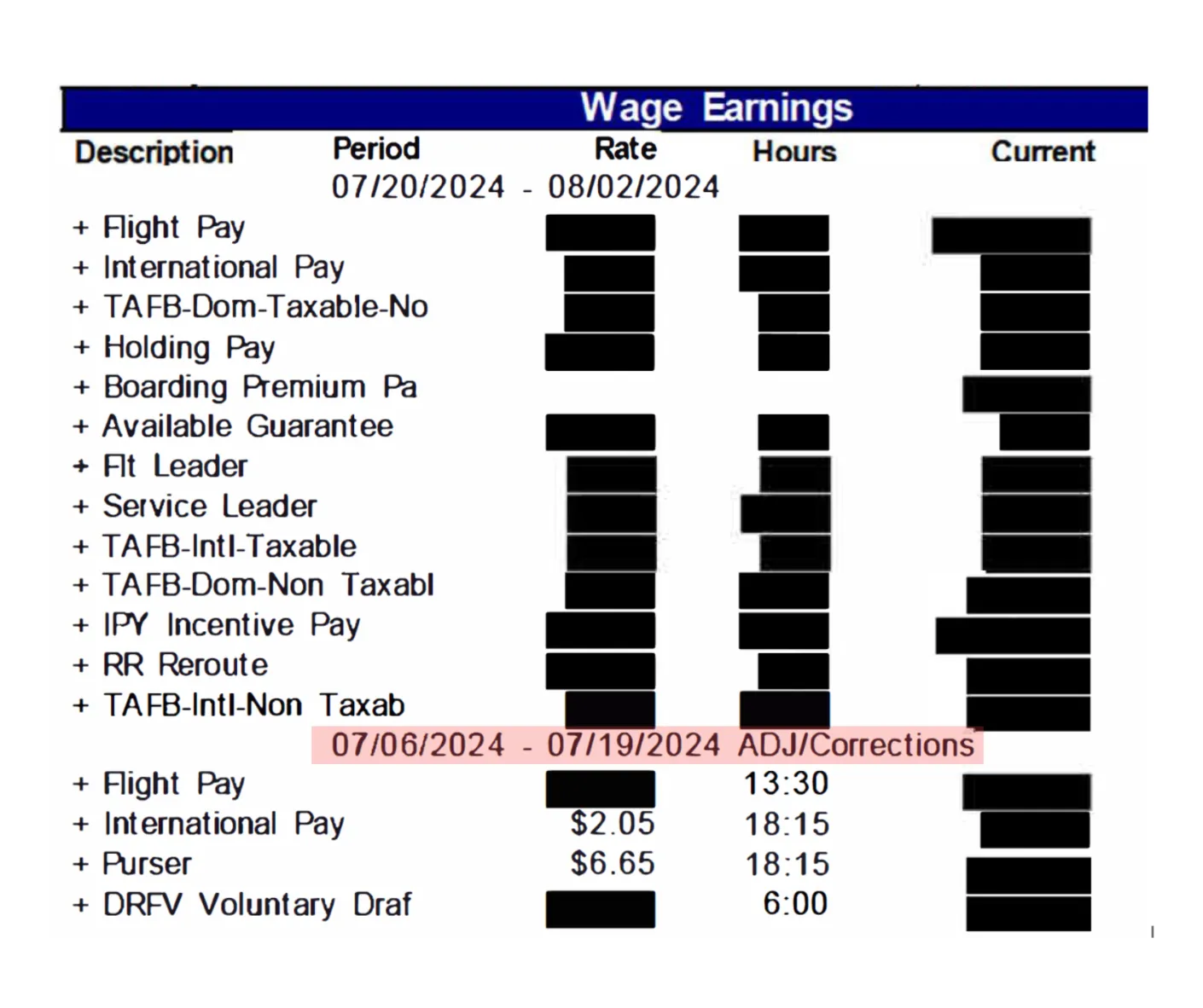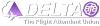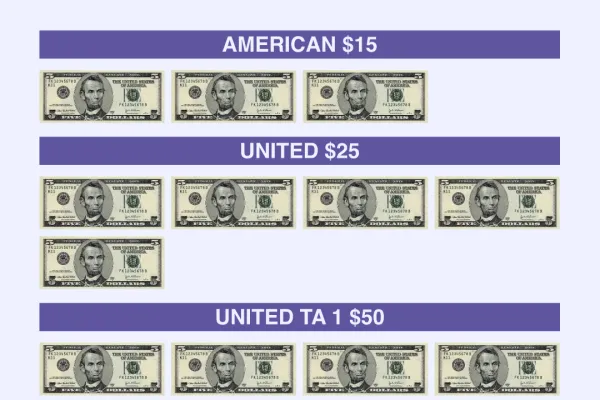Is Your Pay Check in Check?
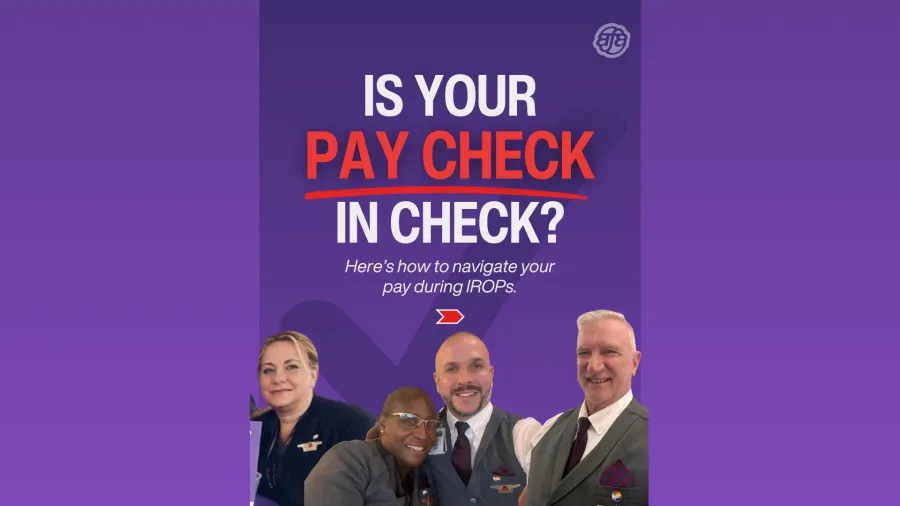
How do I know I was paid correctly? Where should I look on my paycheck to ensure everything is accounted for?
Forming our union would fundamentally change the way Flight Attendant pay is handled, ensuring greater stability, transparency, and fairness. Currently, Delta does not actively encourage us to verify the accuracy of our pay, leaving us to navigate a complex system that becomes even more confusing when special pay codes and premium rates are involved. These must be manually coded into each Flight Attendant's pay, often leading to errors. By organizing, we can leverage the strength of solidarity to ensure our pay is handled correctly and transparently. This is why we are organizing—to build a united front that advocates for our rights and guarantees that our compensation is accurate, clear, and fair for everyone.
To ensure you are compensated correctly, review your information on MOTS (“My Operational Time Statement”) and cross-check with your paystubs. MAPS (“My Activity Pay Statement”) captures a snapshot of your MOTS at the time your paycheck is generated. If any changes are made to your MOTS after your paycheck is issued, you can compare the corrected MOTS to the MAPS.
How to Access MOTS:
- iCrew: icrew.delta.com > Rotation > Pay Options > Biweekly MOTS & MAPS
- MiCrew:Menu (three lines at top left) > Delta Links > MOTS/MAPS
- DeltaNet: deltanet.delta.com > My Division > Popular Tools (bottom right) > MOTS
How to Access Your Paystubs:
- DeltaNet: deltanet.delta.com > My Division > HR > Self Service > My Money > Pay Statements
Best Practices:
Make it a habit to take a screenshot of your full iCrew rotation before sign-in and throughout the rotation, especially when changes are made. This way, if you decide to option off a rotation, you can show you are projected to exceed maximum duty day. You can also email a copy of the rotation to yourself from MiCrew(on the calendar view, swipe right on the rotation.)
Codes to Review:
- IROP-related pay Codes: These are listed under “Supp Pay” on your MOTS, including IPY, RR, OCC, and DRFV/DRFT.
- IPY (Incentive Pay) is applied on the first day of your rotation.
- RR (Rerouted/Delayed Into Off-Time Pay) is applied on the last day.
- OCC (Flown/Projected Past Option Off Point Pay), FPGT (Flight Pay for Ground Time), are applied to the duty day(s) these issues occurred.
An asterisk next to the rotation number in MOTS indicates that the rotation has not been closed out.
Your COMBINED IPY, RR, and OCC pay will appear under “Additional Credit Calculations” under Supp Pay Totals.
In the following example, IPY under the first duty day indicates the applicable IPY pay for the entire rotation. RR under the second duty day indicates the reroute/extension pay for being released four hours after originally scheduled.
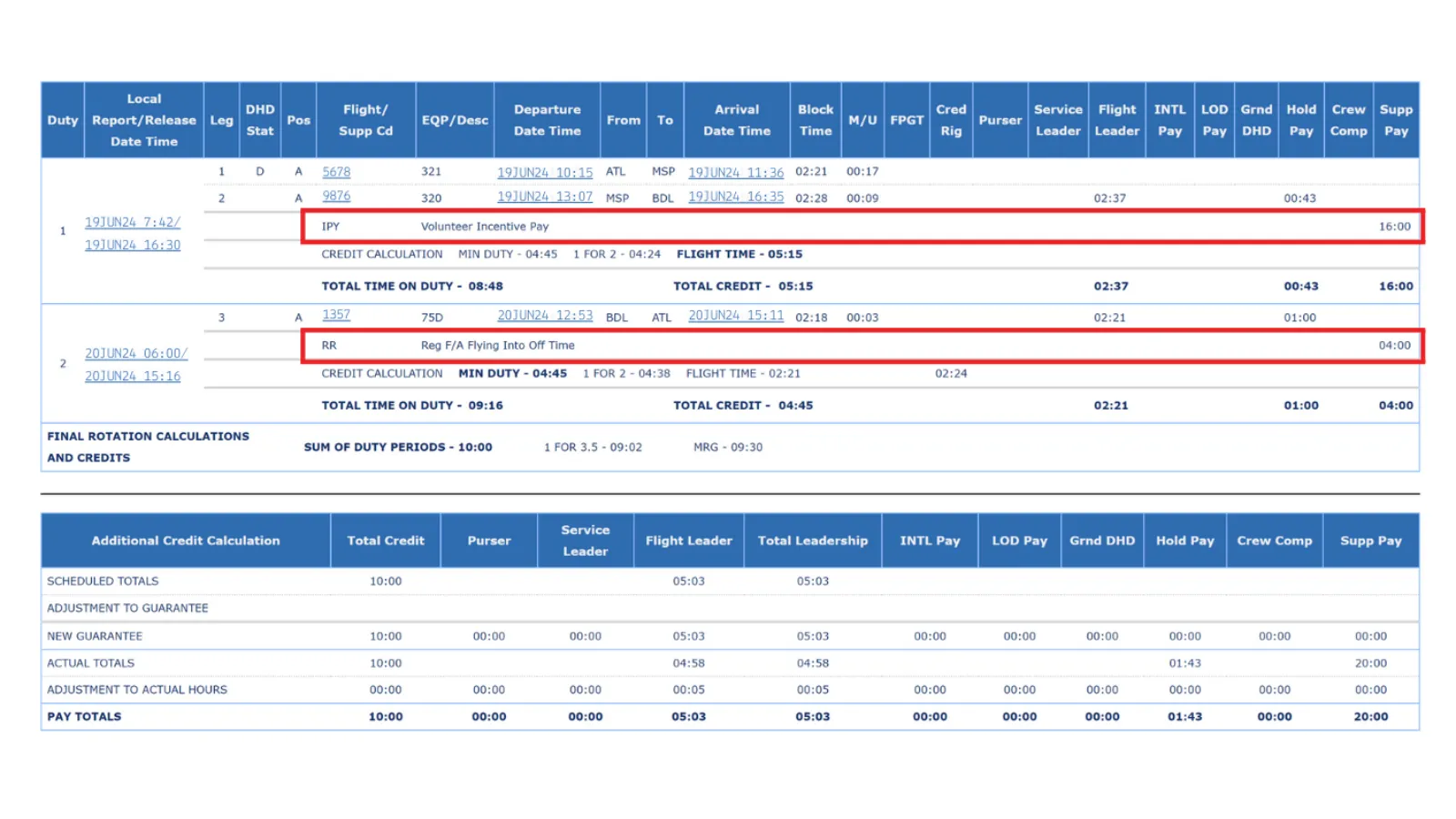
Your COMBINED IPY, RR, and OCC pay will appear under “Additional Credit Calculations” under Supp Pay Totals.
When you receive pay protection for a trip you were drafted from, the flight pay, all premium pay, and the applicable DRFV or DRFT pay will appear on the rotation you flew under “Additional Credit Calculation.”
DRFV indicates the draft pay, reflected under the last column, “Supp Pay.” Under “Additional Credit Calculations,” the “Scheduled Totals” should reflect the values of the higher-paying trip (i.e., the trip from which the FA was drafted). Credit, Purser, Service Leader, and/or LOD premiums, INTL pay, and Supp Pay should all be populated if applicable. TAFB is based on what was actually flown, shown at the very bottom.
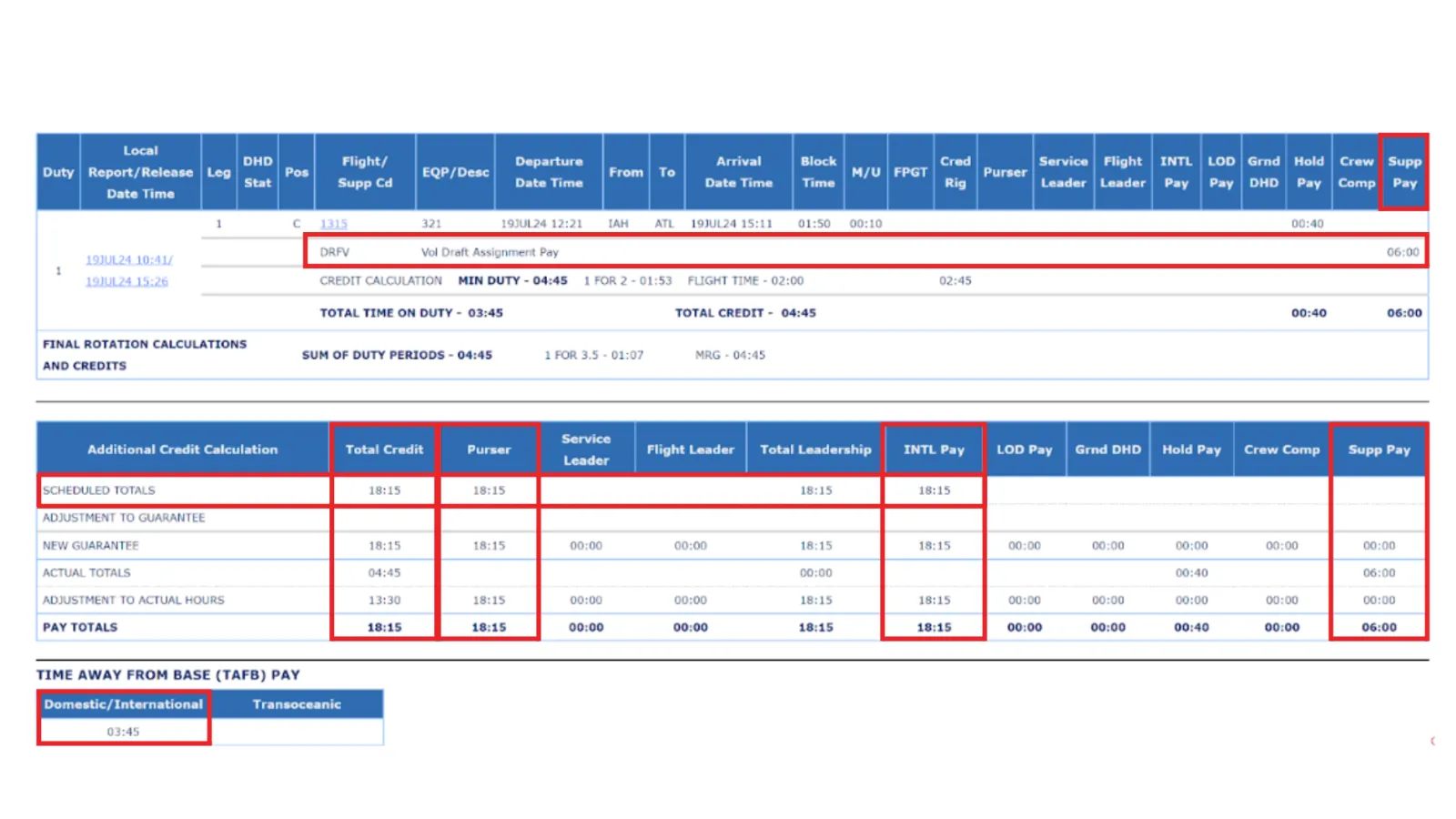
If you chose to receive pay protection for a canceled, dropped, or modified rotation by selecting to go on AVAILABILITY the flight pay and all premium pay will appear under “Additional Credit Calculation” on the alternate rotation that was assigned.
Critical Work Rules That May Affect Pay:
- Rerouted/Delayed into OFF-Time Pay (RR)
- You will only receive RR pay for the intervening time between trips, even if the reroute or extension overlaps your next trip.
- FAWR 2.L, pg 39, 3rd bullet
- If you are approved to deviate from a deadhead after you have already been extended into your off time, the RR pay has to be manually added back into your MOTS.
- FAWR 12.C, pg 166, 11th bullet
- Each additional hour of RR pay due above the initial RR04 has to be manually input.
- FAWR 2.L, pg 39, 2nd bullet
- Draft Pay
- If you worked a flight you were supposed to non-rev or jumpseat on, you qualify for draft pay (DRFV) and all other related provisions.
- You will be paid the greater of either the trip you flew as a result of being drafted OR the trip you were scheduled to fly (e.g., if you were drafted from a trip worth 18 hours onto a trip worth 9 hours, you will be paid 18 hours).
- FAWR 2.M, pg 42, 3rd bullet
- IPY
- You will only receive the IPY attributed to a trip at the time it was picked up. If your trip is delayed into an additional day, you do not receive additional IPY.
- FAWR 2.P, pg 44, 3rd bullet
- Exception: If you had already picked up a second IPY-qualifying trip that was dropped due to the delay/reroute, you will still be paid the IPY for that period.
- FAWR 2.P, pg 44, 5th bullet
- Picking up over Commuting-related codes
- If you received a UNTC, UNTC, UNTG, or NCND and subsequently picked up a trip for the same days via DOPS on an IPY-qualifying day, you usually would not receive IPY. However, Delta has announced they will remove all FCAP-related codes from July 19th to 25th, and those flight attendants will be eligible for IPY.
- FAWR 2.P, pg 44, 6th bullet
- Move Up or Trip Upgrade with IPY
- If you picked up a trip via DOPS from open time for an IPY-qualifying day and subsequently received a move-up or trip upgrade for those dates, you MUST complete a Pay Desk Form to receive the IPY.
- FAWR 2.P, pg 44, 8th bullet
- Availability
- You will be pay protected for the entirety of all in-base rotations, including all pay premiums but excluding TAFB, provided you made yourself available for an alternate assignment.
- FAWR 3.D, pg 53, 1st bullet
Report any issues you find when reconciling your pay via the Pay Review Form. Include relevant work rules in your request.
Deltanet: deltanet.delta.com > My Division > Departments > Operations & Planning > Pay Review Form
Corrections
Once the corrections have been made to MOTS, you should see the adjustments on your next pay stub.